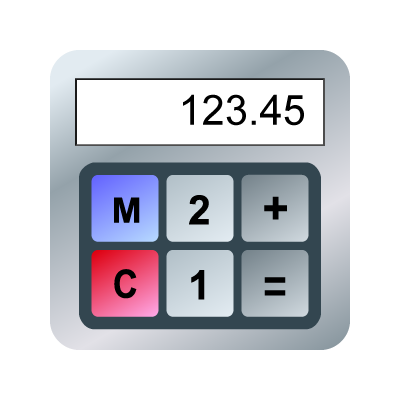“Calculator Free for iOS” is an innovative iOS application that offers a wide range of calculation functions, including basic mathematical operations, percentage calculations, square roots, the ability to work with large numbers up to 60 digits, and much more. In this article, we focus on memory operations – M+, M-, MR, and MC – and show you how to effectively use them in “Calculator Free for iOS”.
Memory Operations
Memory operations in calculators are extremely useful when performing complex calculations or when you want to store a result for later use. “Calculator Free for iOS” provides four main functions related to the calculator’s memory:
M+ (Memory Plus): Adds the displayed value to the value stored in memory
M- (Memory Minus): Subtracts the displayed value from the value stored in memory
MR (Memory Recall): Displays the value stored in memory on the screen
MC (Memory Clear): Clears the value stored in memory
How to Use Memory Operations in “Calculator Free for iOS”
M+ (Memory Plus)
Perform a calculation whose result you want to store.
Press the “M+” button to add the result to the value stored in memory.
M- (Memory Minus)
Perform a calculation whose result you want to subtract from the value stored in memory.
Press the “M-” button to subtract the result from the value stored in memory.
MR (Memory Recall)
Press the “MR” button to display the value stored in memory on the screen. You can use this value for later calculations.
MC (Memory Clear)
Press the “MC” button to clear the value stored in memory. This is useful when you want to start a new calculation that requires a different value in memory.
Example of Using Memory Operations in “Calculator Free for iOS”
Suppose you want to calculate the total amount of purchases in two different stores, where you spent $50 in the first store and $30 in the second store. Additionally, you want to add 10% taxes to the total amount.
Enter “50” and press “M+” to store the first amount in memory.
Enter “30” and press “M+” to add the second amount to the first amount stored in memory.
Press “MR” to display the total sum of both purchases ($80) on the screen.
Multiply the total sum by 1.1 (110%) to add 10% taxes: enter “x” (multiplication), then “1.1” and press “=”.
You will see the final result – $88 – displayed on the screen.
Memory operations M+, M-, MR, and MC in “Calculator Free for iOS” can significantly simplify your calculations by allowing you to combine the results of different operations and work with them more conveniently. Whether you are a student, a professional, or simply someone who uses the calculator for everyday needs, “Calculator Free for iOS” offers you a wide range of features and conveniences for quick and easy calculations with all types of numbers.